
Christmas is here! Which means that it’s gift-giving time. One of the reasons I love my Cricut machine is that it saves me money on buying presents. I’ve made tons of gifts for my family using my Cricut. Making your own DIY Cricut Christmas Coffee mug is such an easy handmade gift.
You can fill it with candy, hot cocoa packets, etc. Then wrap it up in cellophane and tie it with a ribbon! Christmas coffee mugs even make great white elephant gifts.
Let me show you how to make a Christmas mug with a Cricut machine! I am even giving away a free Feliz Navidad SVG!
*Amazon affiliate disclosure: I am a participant in the Amazon Services LLC Associates Program, an affiliate advertising program designed to provide a means for me to earn fees by linking to Amazon.com and affiliated sites.
*Affiliate Disclosure: This post may contain affiliate links, which means I may receive a commission, at no extra cost to you, if you make a purchase through a link. Please see my full disclosure for further information.
Materials Needed for this Project
- Any Cricut or Silhouette Machine
- Blank Coffee Mug
- Permanent Vinyl
- Rubbing Alcohol
- Cutting mat
- Weeding tools
- Transfer tape
How to Download the Feliz Navidad SVG
To get this free Feliz Navidad SVG all you have to do is fill out the form below. Once you do, you’ll receive an email with the link to download the file. The file comes in SVG, PNG, and JPG formats. It is for personal use only.
You can use it to make all kinds ofChristmas craft projects!
1) Prepare the Christmas mug SVG file
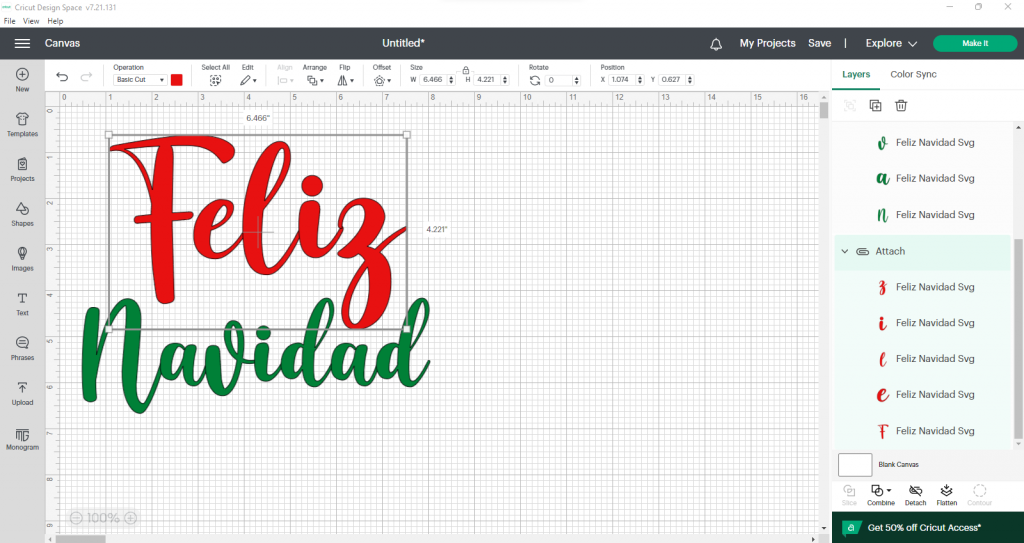
Once you’ve downloaded the file, you can upload it into Cricut design space. Then add it to your canvas. Before you can cut it, you’ll need to attach the letters together.
If you don’t do this step the letters will be cut separately. You can change the colors to whatever you want. Use whatever type of permanent vinyl you want.
Be sure to size the file according to your coffee mug surface.
Once you’re happy with how it looks and select the right size you can select make it.
Related Post: How to Make a Christmas Glass Can
2) Weed your Christmas SVG design

Now remove your permanent vinyl from your Cricut machine. You can cut each word separately before weeding if that’s easier. Then start weeding.
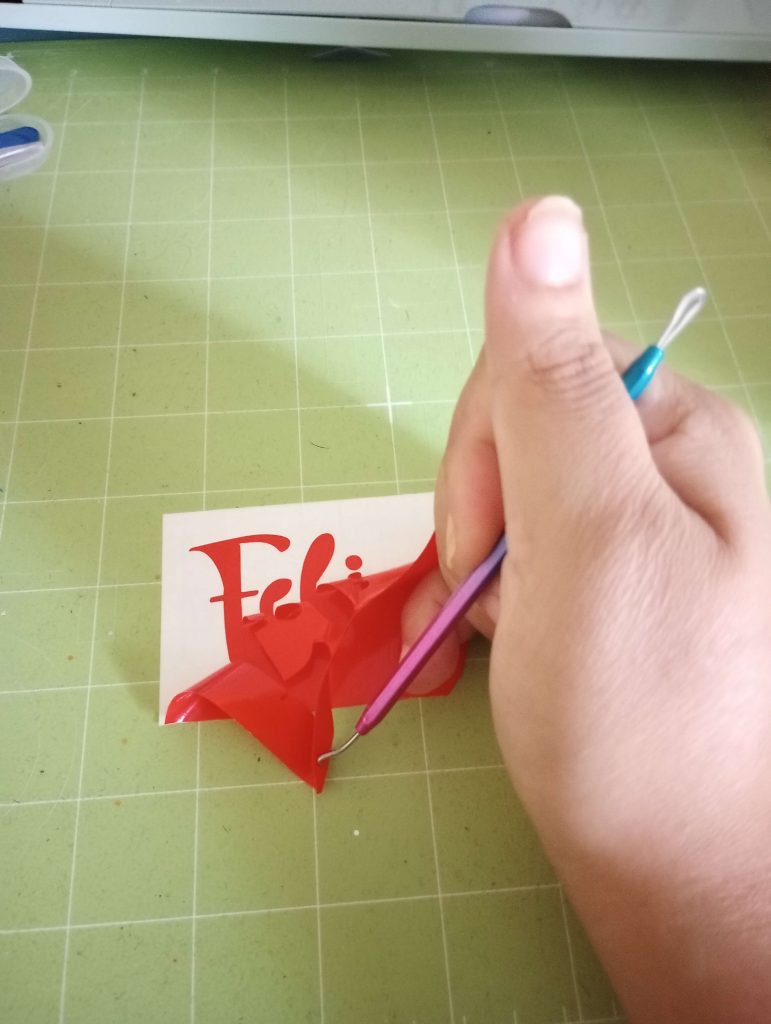
3) Apply the Feliz Navidad SVG
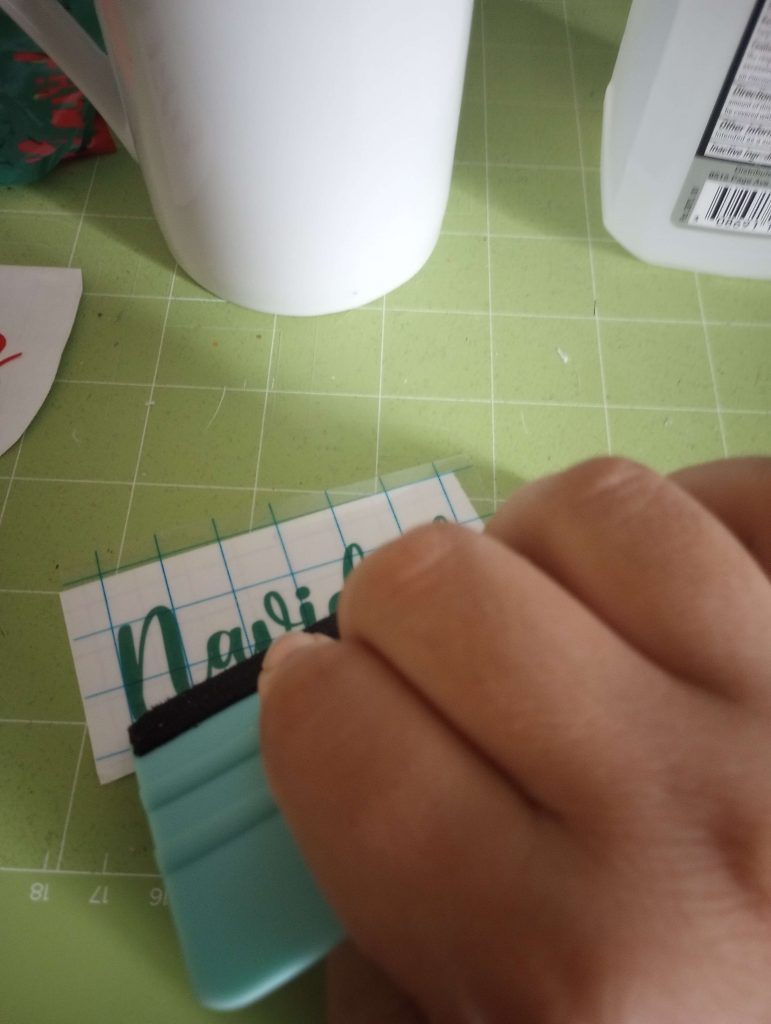
Once you’re done weeding, apply a piece of transfer tape. Then burnish it.
Apply rubbing alcohol over the coffee mug surface. This helps it to permanently stick to the mug. Then before taking off the backing of the vinyl, figure out where you want it placed.
One way you can do this is with the hinge method. First, you place it on your mug, Then place tape down the middle of the cut file.
After that peel back the liner of the vinyl and cut it off with scissors. Then cut off the other half of the liner.
Now peel off the tape. Then burnish and peel off the transfer tape.
Now your DIY Christmas coffee mug is done!

4) Care instructions
In order for the DIY Cricut Christmas mug to last a while, it’s best to handwash it. You can apply a sealer like a dishwasher safe modge podge to seal the vinyl.
But it takes 30 days for modge podge to fully cure. Then you have to ensure you don’t apply any modge podge to the mug’s rim.
If you want to experiment, you can stick your Christmas mug into your dishwasher to see if the vinyl stays. But do not use high-heat in your dishwasher. Nor do I recommend using the sanitizing mode.
Related posts
11 Must-Have Christmas Printables
Free Printable Merry Christmas Sign
10 Super Fun Christmas Games for Families
10 Easy Last-Minute DIY Christmas Gift Ideas
How to Make Cricut Waterproof Vinyl Stickers
Free Printable Christmas Gift Card Holders
Conclusion
I hope my tutorial showed you how easy it is to make your own DIY Cricut Christmas coffee mug. Now that you know how to do it, you can make all kinds of DIY Christmas mugs.
Definitely don’t forget to download my free Feliz Navidad SVG file! Just fill out the form above! You can use my free SVG file to make Christmas t-shirts too!

Love this! I’m always looking for ways to use my Cricut!
Thank you! Same here.
Cheers